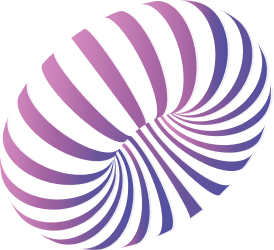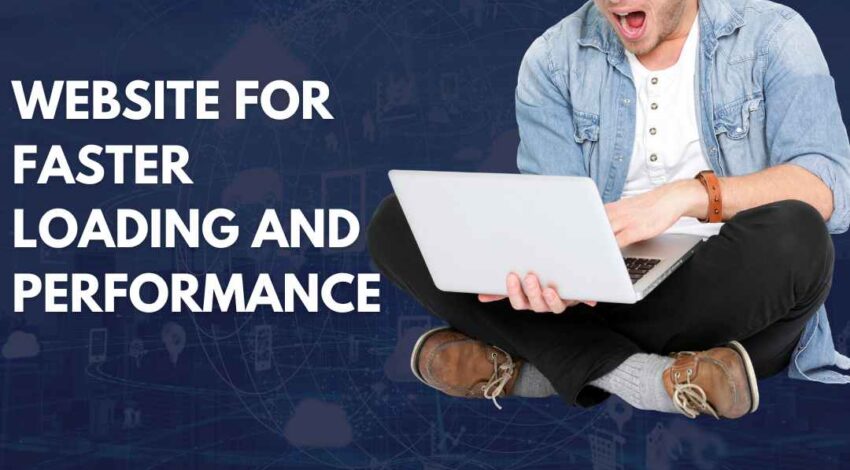In today’s digital world, optimizing your website for faster loading and performance is crucial for improving user experience and search engine optimization (SEO). The speed at which your website loads directly affects its bounce rate, conversion rate, and overall search engine rankings. Slow websites are frustrating to users, and search engines like Google have made it clear that page load speed is a ranking factor.
As an SEO expert and a dedicated freelancer at Xp Freelancer, I, Fahad Ummat, understand the significance of website performance. In this post, I will guide you through the essential steps for optimizing your website to ensure it loads faster, performs better, and retains visitors.
Why Website Speed Matters
Before diving into the techniques for improving speed, let’s understand why website speed is so important. Websites that load quickly have the following advantages:
- Improved User Experience (UX): Fast-loading websites make users happy, which reduces bounce rates and improves engagement.
- Higher Search Engine Rankings: Google has confirmed that website speed is a ranking factor. Websites that load faster are likely to rank higher on search engine result pages (SERPs).
- Better Conversion Rates: Faster websites increase conversion rates because users are more likely to complete actions such as filling out forms or making a purchase.
- Mobile Friendliness: Mobile devices are an integral part of web traffic. Optimizing your website for speed ensures that your site performs well on mobile devices as well as desktops.
How to Optimize Your Website for Speed
There are several aspects to consider when optimizing a website for speed and performance. Let’s explore the best practices you can implement today.
1. Choose a Reliable Hosting Provider
The foundation of any website’s performance begins with the web hosting provider you choose. While shared hosting plans might be cost-effective, they can slow down your website due to limited resources. To boost speed, consider upgrading to a dedicated server, VPS (Virtual Private Server), or cloud hosting, depending on your needs.
A reputable hosting provider with fast servers and high uptime will ensure that your website performs consistently, even during traffic spikes.
2. Optimize Images
Images are often the largest files on any website. Unoptimized images can significantly slow down load times. To optimize images, you should:
- Resize Images: Ensure your images are the appropriate size for the space they occupy on the page.
- Compress Images: Use tools like TinyPNG or ImageOptim to compress images without losing quality.
- Use the Right Format: JPEGs are ideal for photographs, while PNGs work best for images with transparent backgrounds. WebP is a newer format that provides excellent compression and quality.
By optimizing your images, you reduce the file size, leading to faster loading times.
3. Leverage Browser Caching
Browser caching allows your website to store certain files on users’ devices so that they don’t need to be reloaded every time a user visits your site. This reduces page load time for repeat visitors.
To leverage browser caching, you can set expiration dates for various files like images, CSS, and JavaScript. This way, users’ browsers will only download these files once and reuse them when needed.
4. Minify CSS, JavaScript, and HTML
Minification involves removing unnecessary characters (like spaces, line breaks, and comments) from your website’s code without affecting functionality. By reducing the size of your code, your website can load faster.
There are various online tools and plugins available, such as Minify Code and Autoptimize, which can automatically minify your site’s CSS, JavaScript, and HTML files.
5. Enable GZIP Compression
GZIP compression reduces the size of your website’s files before they are sent to users’ browsers. This significantly speeds up page load times.
Most modern web servers support GZIP, and enabling it is relatively easy. You can either configure it through your web hosting control panel or add the appropriate code to your .htaccess file.
6. Use a Content Delivery Network (CDN)
A Content Delivery Network (CDN) is a network of servers distributed globally. It caches your website’s static content and serves it to users from the server closest to their geographical location. This reduces latency and speeds up content delivery.
Popular CDNs like Cloudflare, KeyCDN, and StackPath can dramatically improve load times, especially for international audiences.
7. Optimize Web Fonts
Web fonts can slow down your website, especially if they are large or if you use multiple font families. To optimize web fonts:
- Limit the Number of Fonts: Stick to a small number of web fonts to reduce loading times.
- Use Font Subsetting: Only include the characters you need for your website (e.g., if you only use Latin characters, exclude others).
- Use WOFF2 Format: The WOFF2 font format is optimized for faster loading compared to other formats like TTF or OTF.
8. Reduce HTTP Requests
Each element on your website (images, CSS files, JavaScript files, etc.) requires an HTTP request to load. Reducing the number of HTTP requests can improve load times.
You can reduce HTTP requests by:
- Combining Files: Combine CSS and JavaScript files into fewer files.
- Use CSS Sprites: Combine multiple small images (like icons) into a single image, reducing the number of image requests.
- Inline Small Files: For small CSS or JavaScript files, consider inlining them into the HTML to avoid extra requests.
9. Implement Lazy Loading
Lazy loading is a technique where images or other media files are only loaded when they enter the viewport (i.e., when the user scrolls to them). This means that the browser doesn’t need to load all media content at once, improving page load time.
You can implement lazy loading with a simple JavaScript library or by using WordPress plugins like WP Rocket.
10. Keep Your Website’s Software Up to Date
An outdated website is prone to security vulnerabilities and performance issues. Make sure that you keep your website’s CMS (content management system), plugins, and themes up to date. Regular updates can enhance performance and address any security loopholes that could compromise your site.
11. Analyze Your Website’s Performance
It’s essential to monitor your website’s performance regularly. Tools like Google PageSpeed Insights, GTmetrix, and Pingdom provide valuable insights into your site’s speed and suggest improvements.
Use these tools to analyze your website and identify areas for optimization.
The Bottom Line: Speed Equals Success
Optimizing your website for speed isn’t just about meeting technical requirements. It’s about improving user experience, boosting SEO rankings, and increasing conversions. As a website owner, it’s your responsibility to ensure that your site is fast, secure, and responsive.
If you need professional assistance in optimizing your website for speed and performance, feel free to contact me, Fahad Ummat. I provide SEO services designed to improve your website’s performance, rankings, and overall user experience. Check out my profile on Xp Freelancer for more information and hire me for your website optimization needs: Fahad Ummat – Xp Freelancer.
I had the pleasure of working with Fahad Ummat on optimizing my website for search engines. He is extremely knowledgeable and professional, offering practical solutions that helped my website’s performance and search rankings. His expertise in SEO is evident, and the results were remarkable. My site now loads faster, ranks better on Google, and overall user experience has improved significantly. I highly recommend Fahad for any SEO-related services!